brief introduction
1. The function of the phone's rear camera selfie display screen
Mobile phone rear camera selfie display: It is designed to solve the problem of the photographer being unable to see the image when taking selfies or live streams with their phone. We all know that the clarity of the front camera of a mobile phone is not as high as that of the rear camera. The front camera has poor lighting and blurry shooting, and the distance is too far and blurry. As shown in the figure, this problem has been well solved.
2. There are already products on the market
The current product on the market is wireless: it has the following defects: 1. unstable connection 2. blurry display after compression 3. high screen delay 4. freezing or jamming phenomenon.

Wireless and wired differences
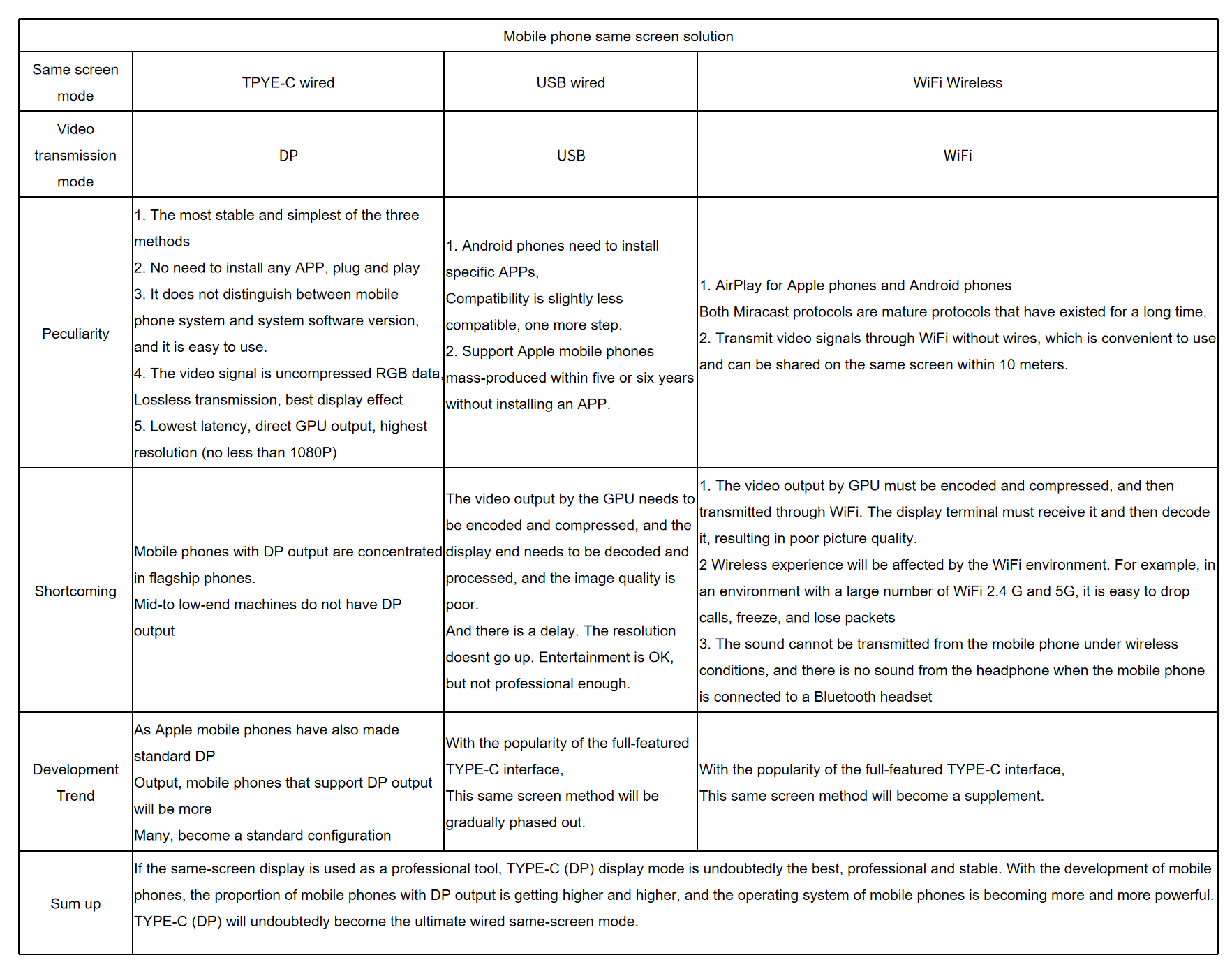
Application combination mode

No professional image processing situation
According to different mobile phones, the following two display effects may appear, which obviously cannot meet the actual application scenarios.

Scheme One Standard Version Scheme - Block Diagram

Standard version solution processing effect - full screen display
Due to the lack of any processing, the image does not meet the application scenario. Therefore, the effective image area is intelligently obtained, the black part in the image is cut off, and the scaling parameters are recalculated and adapted according to the resolution of the terminal LCD screen to obtain the best display effect. Simultaneously, multiple display ratios can be selected through buttons to meet the habits of different users.

Standard version solution processing effect - full screen display+left and right mirroring

Standard version scheme processing effect - displayed proportionally

Standard version solution processing effect - proportional display+left and right mirroring

Standard version solution processing effect - full screen display in proportion

Standard version solution processing effect - landscape screen displayed in full screen according to proportion

Scheme 2, Enhanced Version Scheme - Block Diagram

Enhanced solution processing effect - displayed proportionally
The standard version solution cannot meet all application scenarios. Adding a screen processing chip on top of the standard version solution can meet more application scenarios. While multiple display ratios can be selected through buttons, 0 degree, 90 degree, 180 degree, and 270 degree screens can also be selected through buttons or gravity sensing to meet the habits of different users. The black borders at 0 degrees and 180 degrees are consistent with the standard version scheme and will not be illustrated here. The left and right mirror images are consistent with the non rotation scheme and will not be illustrated again.

Enhanced solution processing effect - full screen display in landscape mode
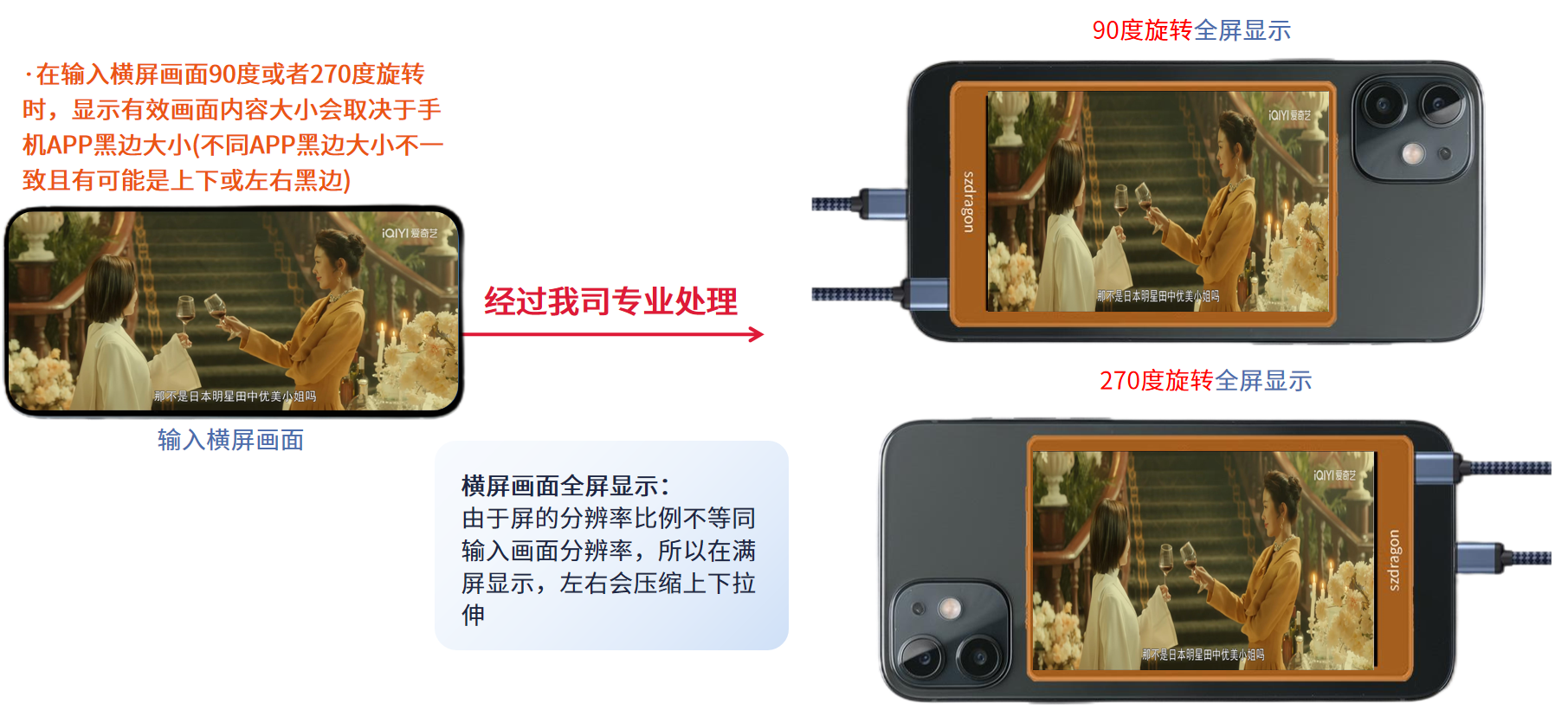
Enhanced solution processing effect - adding nine grid and level

Welcome to communicate with our company for more feature implementations!